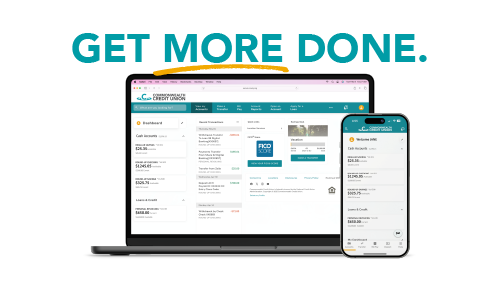CCU Online Banking App
At Commonwealth Credit Union, Digital Banking gives you easy access to your money, 24/7.

At Commonwealth Credit Union, Digital Banking gives you easy access to your money, 24/7.
Take control of your financial future with Digital Banking! Whether you're managing your finances from your computer at home or on the go with your mobile device, digital banking offers unmatched convenience, flexibility, and security. Learn more by visiting our Digital Banking Upgrade page.
Enjoy comprehensive digital banking - check your account balances, transfer funds, pay bills, deposit checks, and more. With 24/7 access, intuitive tools, and real-time alerts, you stay connected to your money whenever and wherever you need it. Digital banking empowers you to make smarter financial decisions and stay in control of your goals every step of the way.
Looking for a video guide? Check out our how-to videos page for more information.
Our cards are equipped with tap-to-pay (contactless) technology, allowing you to make purchases quickly, easily, and securely. Simply hold your card near a compatible payment terminal with no need to swipe, insert, or hand over your card. This speeds up the checkout process and adds an extra layer of convenience. Plus, every tap is protected by advanced encryption and security features, giving you peace of mind with every purchase. Whether you're grabbing coffee, shopping for groceries, or commuting, tap-to-pay offers a smarter way to pay.

Manage your cards directly in the Commonwealth CU Go Mobile app with enhanced card controls - turn them on or off, receive more detailed alerts, activate new cards, manage your PIN, and even send a new card number straight to your digital wallet. Plus, we’ve added new Financial Wellness tools to help you stay on top of your finances.